Are you interested in becoming an indie game developer, but you’re not sure what game engine to use? Well, you’re in luck, in this article, I’m going to be talking about game engines. The benefits of each, my personal preference, and tips on how to get started. Hopefully this will help you find the right game engine.
Now let’s start off by naming some of the more popular game engines.
- Unity Game Engine
- Unreal Engine
- RPG Maker
- OGRE
- Godot
- GameMakerStudio
Obviously there are plenty of more game engines available out there, you could even create your own. That’s if you have the skills, however, in this article I’ll be going over the ones listed above.
Choosing the right game engine comes down to your personal preference. You have to ask yourself, what type of games do I want to make? For example, do I want to make a game on Roblox? Maybe, an RPG? If so, you can just use the OGRE engine, or RPG Maker engine. That’s not to say that you have to use those engines in order to make those games, you could use others. Let’s get into the list.
Unity Game Engine
The Unity Game Engine, is my personal favorite engine. It does get some hate, for having “bad graphics” compared to Unreal, but I believe you could make the same exact game on both engines, and have very similar graphics. In my opinion the Unity Game Engine, is very beginner friendly, and I highly recommend it as a first choice getting into indie game development, as there are plenty of documentation, guides, and videos all over the internet.
PROS
- Beginner Friendly
- Cross-platform friendly
- Excellent asset store
- Cheap cost / free to use
- Endless possibilities
CONS
- Unity is heavy, takes a lot of space on your hard drive
- Even small games are built with a large .exe size
- Does not offer grants
- If your games profit 100k/annually, you have to use Unity Pro (which is fair, but could be a con if you don’t want to pay a monthly fee)
Notable games made with Unity
Unreal Engine
It’s true that you could get better graphics using the Unreal engine, but at the end of the day, it all depends on the assets, and visual artists. If you have great visual artists, you can make games on Unity look better than games made with Unreal. From personal experience, and others feedback, Unreal is not as beginner friendly. I’m not saying Unreal is bad, it is one of the best engines out there, and also, it’s backed with that Fortnite money.
One thing that Unreal does that not many other game engines provide, is grants. Unreal, is willing to support indie game developers with money to help fund their games. Which is really neat. Also, like Unity, Unreal has plenty of documentation, guides, and videos all over the internet.
PROS
- Known for AAA game development
- Backed by Fortnite
- More tools
- Asset store
- More efficient rendering technology
- Offers grants
CONS
- Need a licensed copy for working
- Not beginner friendly
- More suitable for a team of developers
Notable games made with Unreal
RPG Maker
Are you interested in just making a 2d rpg game? Then RPG maker could be a good choice, as it has an easy learning curve. Now, you could also make a 2d RPG game with Unity or Unreal, but, if you want a more beginner friendly engine that just mainly focuses on 2d rpg games, then this could be a great choice. Personally, I would still choose Unity over this. But, that’s just my opinion.
PROS
- Very beginner friendly
- RPG Focused engine
CONS
- Importing Graphics are limited
- NOT FREE
- Other free engines, can do the same, and possibly do it better
Notable games made with RPG Maker
OGRE Engine
OGRE is still used, but not as much as others, though it’s been around for some time. It’s a more low-level programming engine, meaning that you’ll have to do a lot more coding, and if you were just to use Unity or Unreal, most of that stuff that you would need to code, would already be done for you.
This is because OGRE is primarily a rendering engine; not a full-fledged game engine like the other entries on this list.
PROS
- Very flexible
- More low-level programming
CONS
- Old Engine
- Hard learning curve
- More low-level programming
- Other engines are more documented, and could do a better job.
Notable games made with OGRE3D
Godot
Godot, is another great choice to choose from, it’s very flexible meaning that you could make 2d/3d games. It’s open source, and all the work you develop, is 100% yours. You own all the rights to it, and you won’t need to pay any fees/royalties in the future. This is a great choice for an indie game developer, but you need to take into account that there isn’t as much documentation, guides/videos as Unity or Unreal as the community is much smaller for this Engine.
PROS
- Very flexible
- Organized, great way to understand and see your work
- Open source
- MIT license, meaning that the games you develop are 100% yours, and you do not have to pay any sort of fees later on.
- High Level Debugger
- Engine is very actively developed
CONS
- Not as beginner friendly
- Small community
- Documentation needs a lot of work
Notable games made with Godot
Well… there’s not many. If you have one in mind, let us know in the comments.
Game Maker Studio
This engine is excellent for creating 2d games, as that’s its main focus. It’s easy to pick up, and learn. Also, it’s all coded in javascript. However, this engine is not free to use. The license fees could get pretty expensive, as you would need to pay for a license for each platform, you wish to develop on. Could get up to $1500/annually.
PROS
- Platform for developing 2d games
- Very flexible, able to export games to almost all platforms
- Beginner friendly
CONS
- Only for developing 2d games
- NOT FREE
- Small community compared to Unity/Unreal
Notable games made with Game Maker Studio
Your own Engine
If you could create your own game engine, that would be very impressive. I’m sure this will help with landing you a future job, as this task is pretty difficult, and could take plenty of time to complete. But, if you just want to make a game, and don’t care for making a game engine, then I would recommend choosing an already development engine that is well documented.
PROS
- Great for your portfolio
- You own all the rights to everything
- Can support game ideas and mechanics that the other engines simply cannot
CONS
- Requires a lot of time, and skill
- You would need to complete the game engine, before you could actually start developing a game
- Hard
- Other engines will probably do a much better job, and be more efficient
My personal preference
Although, there are plenty of other engines that are not listed, for a total beginner my recommendations would be to use Unity. Unity, is free, has a great asset store, lots of guides, and documentation out there. Also, it is very well maintained, and backed by a great community, and money.
Tips to get started
Once you choose a game engine of your choice, I recommend sticking with it. Furthermore, try to become very well with using it. If you keep on changing to a different game engine, it’s going to make the game development process much harder, as you would need to keep learning on how to use the new engine. Sticking with one, will always keep you familiar with it, and will help with being able to develop more efficiently.
Now once you have that sorted, the next step is to actually learn how to use it. A misconception plenty of new programmers/developers have, is not searching up for documentation. Programming is all problem solving, so in order to solve those problems, 99% of the time, you will be using the internet to look up code examples or guides on how to implement something etc. Plenty of new programmers struggle with this, and try not to search things up, because they think it’s a bad practice.
The way I look at programing, is you need to remember how to code. Not remember the code. Meaning, feel free to search everything up, even the best developers look up stuff all the time. I recommend finding, and watching guides. Maybe reading the engines documentation, and of course just searching it up on google.
After you get a hang of it, which it may take some time. It’s smooth sailing from there on, just don’t give up. Develop something because you want to, not because you have to. I recommend starting with a smaller project, and work your way up. I know plenty of indie game developers that wanted to start with making a MMORPG, and actually most of them ended up giving up. I mean, it’s possible to do it, but you will most likely burn out, and give up on it, before even coming close to completing it. Game development, takes a lot of time. So, I would say to start with a smaller project, and from there work your way up, as your skills get better, and better. It’s actually hard to complete your first game, most of the time in the middle of development, you may not like the game concept anymore, so you will most likely decide to switch. Do not do this, make a game development plan before hand, and try to keep motivated throughout the whole process to get your first game completed.
Final Conclusion
If you’re looking to get into indie game development, I recommend either Unreal, or Unity. For the main reasons that there are plenty of documentation, guides, videos, all over the internet, and it’s backed by great communities, and money. I personally like Unity more, but, at the end of the day, it all comes down to what type of game you want to make, and what your personal preferences are. Don’t be afraid to try out multiple engines at first. Find what works best for you, and try your best to stay motivated throughout the game development process. Good luck, with the indie game development journey.
About me
I’m an indie game developer myself, hence the name SoloGameStudios. As for my experience, I have been working with games for about 4 years now. I probably have over 10+ unfinished projects from over the years.
In the early stages of game development it is very important that you stay motivated, or else you will get burnt out. Throughout most of my time, I’m usually freelancing to help others make their game, as I don’t have any funding for my own projects.
As of the time of this article, I have completed 1 game myself, that’s not published. But, I’m currently working towards publishing a multiplayer first person shooter game called “Survived”. If you ever want to see what I’m up to, or maybe even try out my games, you could check out my website at https://sologamestudios.com/
Thank you for reading this article, I hope it helped you get started.
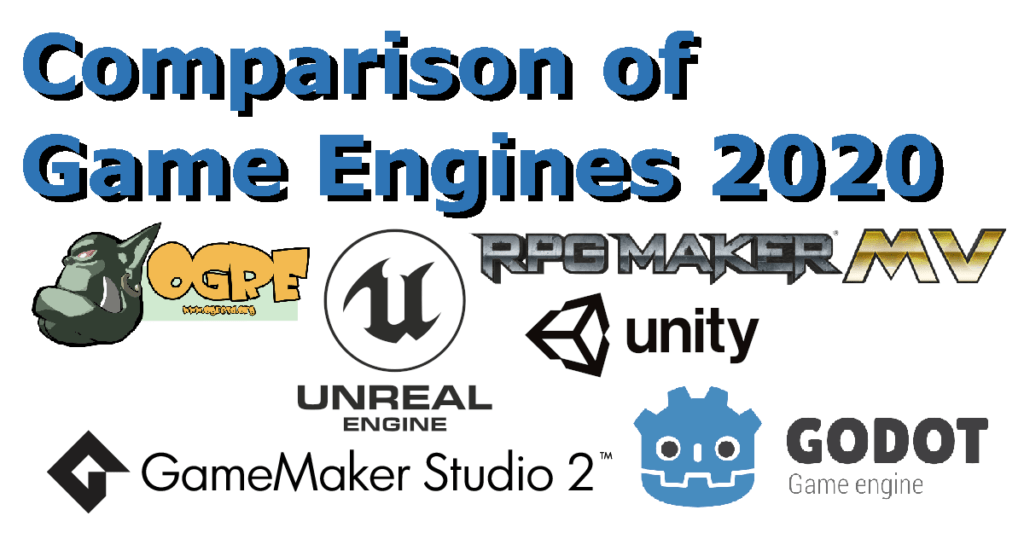
Hello
Thank you for your article
I wanted to say that although Godot has little educational content and a small association
But this small association is very pleasant.
Also, in the current situation, Godot does not have few trainings and his trainings are many and complete
Thanks again for your good article